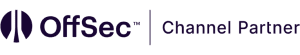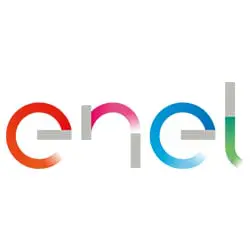Catalogul conține mai mult de 1.500 de cursuri IT acreditate, inclusiv cursuri IT online livrate cu instructor sau self study și cursuri de IT cu șanse de angajare foarte mari datorită certificărilor IT recunoscute internațional.
Portofoliul Bittnet Training este format din 18 vendori internaționali și cuprinde cursuri IT acreditate precum: cursuri Microsoft, cursuri DevOps Artisan, cursuri AWS, cursuri ITIL®, cursuri Oracle, cursuri Cisco, cursuri Linux, cursuri CompTIA, cursuri VMware, cursuri EC-Council, cursuri ISTQB, cursuri UiPath, cursuri Mile2, cursuri Offensive Security (OffSec), cursuri CertNexus, cursuri Fortinet, cursuri Citrix, cursuri CheckPoint.
Diversitatea portofoliului este completată de peste 30 de cursuri soft skills orientate și create special pentru profesioniștii din IT.
Întrega colecție de training IT acoperă peste 70 de tehnologii de actualitate, inclusiv cursuri de programare IT, garantându-ți accesul la cele mai bune cursuri IT pentru a-ți dezvolta cariera în domeniul tehnologiei.